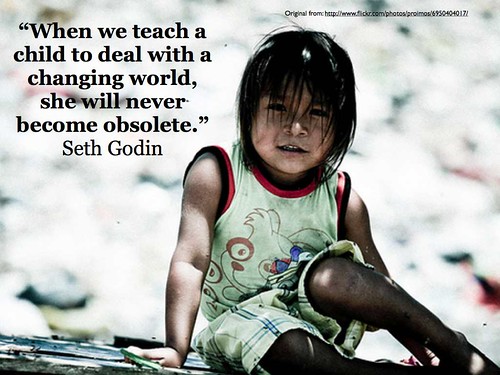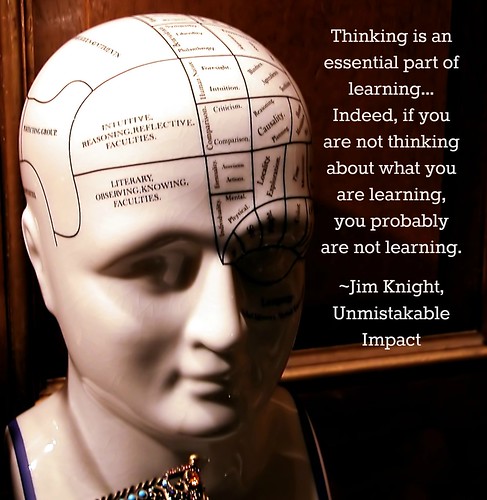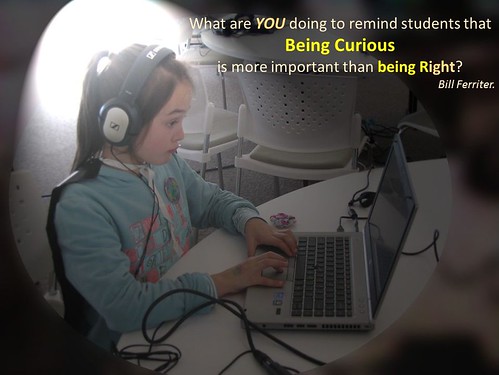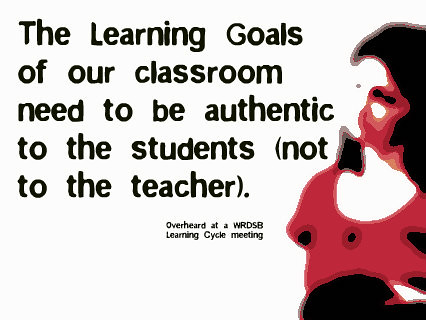Soundtrap – Make music online Soundtrap allows you to make music online, from any device, with your own instruments or the virtual ones on the site. The free version offers 5 projects, many loops, instruments and sounds as well as other features. It works on Mac, Windows, iPad, Android tablets and phones, Linux and Chromebooks. It allows you to start, edit and collaborate on your recordings and, being cloud-based, wherever you are. You can collaborate with others and share your music on Facebook, Twitter and SoundCloud, as well as Spotify and iTunes. You can sign in with Office 365, Google, Facebook or an email account.
There are premium options with more features and fewer limits.
Digital Content Guide ” The Digital Content Guide has been developed by a group of creative rights holders and creative content industry associations to help consumers find licensed content online across a range of services and platforms. The funding members are: Australian Screen Association; APRAAMCOS; ARIA; Copyright Agency Ltd; Foxtel; News Corp Australia and Village Roadshow.”
5 skills students need to be contributing global citizens – Mr Kemp “Educators need to provide students with the behaviors, knowledge & skills to become responsible global citizens who can take action to solve a problem either individually or with others. So what are the important skills, behaviors, and attitudes that students need to become contributing global citizens? Here is a list of the 5 skills (there are many more, but these are the ones this teacher perceives to be most important) they believe students need to demonstrate:”
A New Excellent Google Forms Feature to Auto Grade Quizzes ~ Educational Technology and Mobile Learning “Google Forms has recently introduced a new powerful feature that allows teachers to auto-grade multiple choice and checkbox questions.Additionally, ‘Teachers can also add review materials in the form of explanations, supplemental websites or review videos — so students can get quick, actionable feedback. Plus, teachers can get instant feedback on student progress, so they know which lessons need more explanation and what to teach next. We’ve also added a common request from educators to disallow students from sending themselves a copy of their responses.’ We are working on a detailed guide on how to incorporate this new feature in your Google Forms quizzes and we’ll share it with you as soon as it’s ready.”
Arduino or Raspberry Pi: Making The Right Choice For Your Project | YourSpot Good comparison piece explaining the strengths of both . “Arduino and Raspberry Pi are two different boards designed for different applications. The choice of using one completely depends on the type of project one is trying to make or the amount of knowledge one has of electronic components and software languages. “
Free Technology for Teachers: How to Create a KWL Chart in Padlet “A useful way to use Padlet is to have students collaboratively create multimedia KWL (Know, Want, Learn) charts. To provide students with guidance on where to place their notes, I use a custom background on Padlet. The background is a just a screenshot of a three column page that I make in Google Documents (any other document program will work just as well) that is uploaded to Padlet. “
6 Must Haves for Developing a Maker Mindset | EdSurge News “Best defined by the research and work of Carol Dweck, Jo Boaler and Eduardo Briceno, growth mindset is the recognition of the brain as a muscle that—with practice, effort, and nurturing—can continue to grow and develop. When you think of an inventor or innovator, past or present, what descriptors come to mind? Creative. Persistent. Curious. Fearless. Passionate. But educators know that most students don’t show up to your class on the first day of school exhibiting these qualities. So how do we provide not only the physical tools but the mental tools to Make? Here, in this post, are the essential pieces:”
9 Excellent Dropbox Features for Teachers ~ Educational Technology and Mobile Learning “Dropbox is a file hosting service that allows you to ‘keep your files safe, synced and easy to share.’ You can use it to upload files, videos, pictures and documents as well as generate unique URLs to share with others. Dropbox has introduced a new suite of productivity features that make creating, sharing and collaborating easier. Tis post offers a quick round-up of the main features included in Dropbox:”
Minecraft in Education. 30 ideas for using minecraft in the classroom – teachwithict It is well documented how using games in a classroom context can facilitate collaborative learning, promote problem solving and stimulate an engaging learning environment. One methodology that demonstrates all these elements is Game Based Learning. One game that seems to optimise Games Based Learning is Minecraft. inecraft is a sandbox game where players have to build structures, fight monsters, hunt for food and gather resources in order to survive. Because of its sandbox environment, Minecraft is an perfect tool for engaging students and fostering creativity. Due to its open-ended nature, Minecraft also lends itself to a variety of subject areas and some are discussed here..
How to Teach Digital Citizenship to All Students – Advancement Courses “In a world filled with blogs, tweets, texts, social media posts, and memes, it’s more important than ever that students understand the norms of appropriate and responsible technology use. No matter which subject or grade you teach, you can help your students live, grow, and work in a technology-driven global community. Not sure how to begin teaching the many components of 21st century, technology-based learning? The nine elements of digital citizenship are a great place to start.”
99 texting acronyms and phrases every parent should know “By now, texting acronyms like LOL and OMG are pretty pervasive in pop culture; my daughter knew them in preschool, you hear them from the least hip anchors on TV morning shows, and heck, your own parents probably have texted you an LOL at some point. But when you’re the parent of a tween or teen, and you’re keeping careful track of who – and what – they’re texting, it’s good to be able dig a little deeper. Here, 99 texting acronyms and expressions that every parent should know. It’s not complete by any means, but it’s a start. Of course, lots of text speak will vary by region or even school or peer group. This is really just to help you understand that this kind of language exists in the first place. And yes, there will be completely new ones by the time you have these memorized”
Not All Student Engagement is Good Student Engagement Student engagement is a hot topic in schools these days. Students who are bored or disinterested tend to zone out in class, which zaps their enthusiasm for learning—or, so the thinking goes. On the other hand, students who feel inspired and energized in school perform better. Former school principal and education leader Eric Sheninger in a new book out called, “UnCommon Learning: Creating Schools That Work for Kids” says educators should be careful: Engagement doesn’t always translate to learning, especially when it comes to the integration of school technology. Sheninger says the key to a strong technology implementation is to establish clear measures and “observable evidence” that learning has actually occurred—and he outlines several questions school leaders should consider. Listed here are a few of his ideas
Education & Skills Today: How to transform schools into learning organisations? “The OECD-UNICEF Education Working Paper, “What makes a school a learning organisation?” should be seen as a first step towards building a shared understanding of the concept that is solidly founded in the literature and is recognisable to all parties involved, i.e. scholars, educators, policy makers, students and parents.
Based on an in-depth analysis of the literature and informed by a small network of experts, the paper identifies and operationalises an integrated model that consists of seven over-arching ‘action-oriented’ dimensions which show how to transform schools into learning organisations”
Questions you need to ask when developing a digital strategy | Jisc “Digital isn’t just a nice to have, it’s a necessity in the modern world. A digital strategy that unifies effective use of technology to enhance teaching, learning and assessment, and makes processes more effective and efficient, is a must for providers to deliver for learners and stay competitive.”
Filed under: Education, literature, Reading | Tagged: classroom activities, digital skills, educational technology, student learning | Leave a comment »